How to: Create your own AVI Cartoons
Step One: The Finished Product?
Yes, I said we start with the finished product, that is to say, we create a layered drawing of the final picture. If the general effect that your trying to create is that of object building, illustrated by the included avi, you will also want to plan out how you would like it to manifest itself.
Mine looks like this:
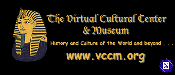
For this step, you will need to have an image editor like Adobe PhotoShop, (used for this tutorial). Or you can download the PaintShop Pro Evaluation Version. Click on the Download button above for downloading instructions.
The name of my picture is Anim.psd. You can find it under the MEDIA directory of this package. King Tut is one layer, the title is another, the web address is another, etc. I also included a few of other layers. One is called dot, and one is called arch. The arch is the path of the sunburst, and the dot represents where to put the bright light. The other layers are what I call the Blind. I use them to cover up certain sections of the image.
After you have your finished drawing, you are ready to proceed to Step Two.
Please note: This tutorial assumes that you are familiar with the process of creating the original artwork. This is not a guide to using graphics programs.
©1999 Timothy Tobin