How to: Create your own AVI Cartoons
Step 2: One by One by One by . . .
Now comes the REAL work. From here you create all of your individual images. I started by hiding all of the layers until I had a black screen. Then I UNHID the Tut layer, and used the Blind layer to hide the whole thing. I next UNHID the dot and placed it near the top of Tut's head. Then I selected Copy Merged from the Edit menu and created a new, blank image. (When you make a new image, PhotoShop will look at your clipboard and see if there is a picture there, if there is, the New Image you create will automatically have the right size and color depth set for you). Paste into the new image and use the Lens Flare Filter. When it asks you where to put the flare, position it on the white dot.
Mine looks like this:
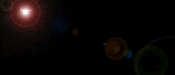
Then just use the Export to GIF89a command on the File menu. Repeat this process, moving your dot and uncovering small bits of the picture at a time until you have all of your images. Use IrfanView 32 to view and flip through the images to see how smooth your transitions are.
You are then ready to proceed to Step Three.
A note about IrfanView.
I hate to harp on a subject, but as I said, in my humble opinion there is no replacement for perfection. This is not an advertisement, just a word from an end user that knows what's out there. IrfanView 32 supports literally THE WIDEST selection of media files imaginable. It is a fast FREEWARE image viewer/converter for Win95/98/NT.
Supported file formats:
JPG/JPEG, GIF, BMP, DIB, RLE, PCX, PNG, TIFF, TGA, RAS/SUN, ICO, AVI,
WAV, MID, RMI, WMF, EMF, PBM, PGM, PPM, IFF/LBM, PSD, CPT, MPG/MPEG, MOV
and Photo-CD (Overview Photo-CD support).
Some features of IrfanView:
Preview option, Drag & Drop support, fast directory view (fast moving
through directory), slideshow, batch conversion, thumbnail support, print
option, change the color depth, scan support, cut/crop and many many more.
The first graphic viewer WORLDWIDE with Animated-GIF support. The first graphic viewer WORLDWIDE with Multiple-ICO support. One of the first graphic viewers with Multipage-TIFF support.
![]() Thank
you Irfan Skiljan!
Thank
you Irfan Skiljan! ![]() Here
is his homepage
Here
is his homepage
Please note: This tutorial assumes that you are familiar with the process of creating the original artwork. This is not a guide to using graphics programs.
©1999 Timothy Tobin