How To Create your own custom Startup screensStep One: The Artwork |
|
|
For this step, you will need to have an image editor like Adobe PhotoShop, (used for this tutorial). Or you can download the PaintShop Pro Evaluation Version. Click on the Download button above for downloading instructions.
Create a new drawing 320 pixels wide by 200 pixels high. You will eventually drop the image to 256 colors, but I find it better to start with a 24bit-color drawing and reduce the color depth later. The finished product nearly always looks better.
Mine looks like this:
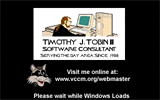
The name of my picture is Strtscrn.psd. You can find it under the MEDIA directory of this package. The common background is one layer, the startup text is another, the wait text is another, etc. I made mine with a common screen, only changing the caption at the bottom, but there is nothing preventing you from making all three unique as long as the dimensions stay the same.
After you have your finished drawing, you are ready to proceed to Step Two.
|
Please note: This tutorial assumes that you are familiar with the process of creating the original artwork. This is not a guide to using graphics programs. ©1999 Timothy Tobin |